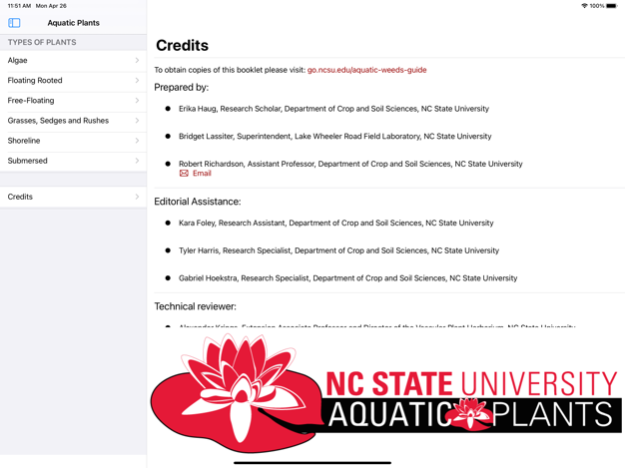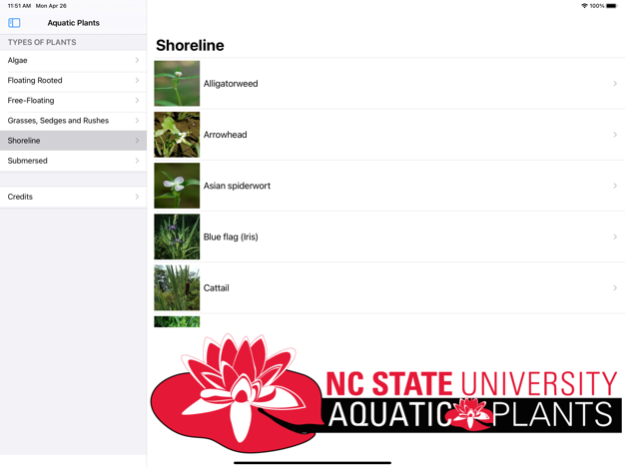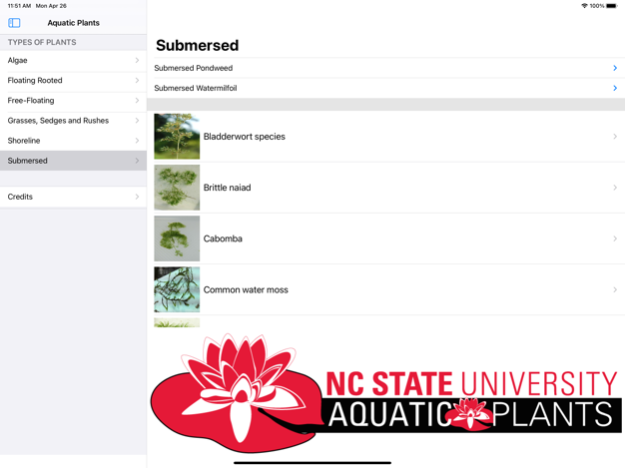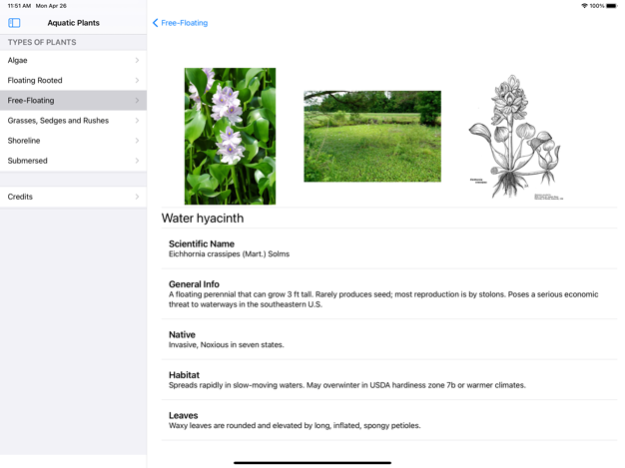Aquatic Plants 2.0
Continue to app
Free Version
Publisher Description
Whether you're a professional botanist or a casual nature enthusiast, the NC State University (NCSU) Aquatic Plants app has detailed information on a wide variety of aquatic plants to assist in identification.
The NCSU Aquatic Plants app contains well organized and detailed information, as well as clear and highly detailed pictures. This handheld app is invaluable to making an accurate identification in a field situation. It's a must have app for any aquatics professional, botanist, or fresh water preservationist.
Please note, there is an initial download of the plant guide data when launching the app for the first time.
Apr 28, 2021
Version 2.0
We have redesigned the app to be easier to use and it is now available on your favorite device. The plant data is updated automatically and is also available offline so you can use it as a field guide even if you don't have connectivity. We've added more plants than ever before including high resolution photos and full descriptions of each one.
Be sure to check out our new Apple Watch app that features all the same great content and photos, so you can have the guide with you at all times!
About Aquatic Plants
Aquatic Plants is a free app for iOS published in the Kids list of apps, part of Education.
The company that develops Aquatic Plants is North Carolina State University. The latest version released by its developer is 2.0.
To install Aquatic Plants on your iOS device, just click the green Continue To App button above to start the installation process. The app is listed on our website since 2021-04-28 and was downloaded 6 times. We have already checked if the download link is safe, however for your own protection we recommend that you scan the downloaded app with your antivirus. Your antivirus may detect the Aquatic Plants as malware if the download link is broken.
How to install Aquatic Plants on your iOS device:
- Click on the Continue To App button on our website. This will redirect you to the App Store.
- Once the Aquatic Plants is shown in the iTunes listing of your iOS device, you can start its download and installation. Tap on the GET button to the right of the app to start downloading it.
- If you are not logged-in the iOS appstore app, you'll be prompted for your your Apple ID and/or password.
- After Aquatic Plants is downloaded, you'll see an INSTALL button to the right. Tap on it to start the actual installation of the iOS app.
- Once installation is finished you can tap on the OPEN button to start it. Its icon will also be added to your device home screen.